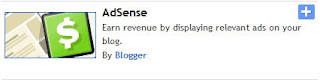 One of the best things about Blogger is that you can easily use Adsense with it. This is certainly not the case with WordPress. With easy set up, you can enable some Adsense ads on your blog and earn some money from them. However, with the old blogger you could only display text ads. There was no option to enable image ads from Adsense in Blogger.
One of the best things about Blogger is that you can easily use Adsense with it. This is certainly not the case with WordPress. With easy set up, you can enable some Adsense ads on your blog and earn some money from them. However, with the old blogger you could only display text ads. There was no option to enable image ads from Adsense in Blogger.
A lot of webmasters did not like this because sometimes image ads are preferred more than the regular text ads. According to many, image ads are more attractive and get more clicks and thus are more profitable for webmasters.
Few days ago, Blogger had a little makeover and I am sure all of you probably noticed it. All the buttons look different, you can now hide your inactive blogs and only display the ones that you presently use. But a very important change is the ability to add image Adsense ads to your blog directly through blogger. Before when I wanted to use image ads on my blog, I had to go to my Adsense account and get a unique code for an image ad but now I can directly do it through Blogger. Go to your Blogger dashboard, click on layout and then click on Add A Gadget. After that choose Adsense and then you can see on top that you can choose either Text and Image ads or Text Only ads.
Before when I wanted to use image ads on my blog, I had to go to my Adsense account and get a unique code for an image ad but now I can directly do it through Blogger. Go to your Blogger dashboard, click on layout and then click on Add A Gadget. After that choose Adsense and then you can see on top that you can choose either Text and Image ads or Text Only ads.
I think this is a great update by Blogger since Image ads can be really beneficially sometimes. They can grab readers' attention within seconds. Blogger's new update will let you enable and update your image ads directly without logging into your Adsense account.
-------------
Useful Links:
At a loss of words? - Google Blog
Election seasons in high gear - Google Blog
Bring the political process to life in your classroom - Google Blog
I feel the need...the need for feeds - Inside Adsense
See what Obama, McCain and leading political pundits are reading - Gmail Blog
"Blogger" Now Lets User Choose Between Text And Image Ads By Adsense
Posted by
seoforblogging |
8/25/2008
Bookmark this post:
Subscribe to:
Post Comments (Atom)
Well, I really appreciate that. I went in and updated an adsense thing already running.
I noticed the other day that the 'dashboard' was a little different. I had no idea they did all THAT too.
I'm so glad you posted this information,
Pam Hoffman
http://seminarlist.blogspot.com
hi